crwdns2935425:03crwdne2935425:0
crwdns2931653:03crwdne2931653:0


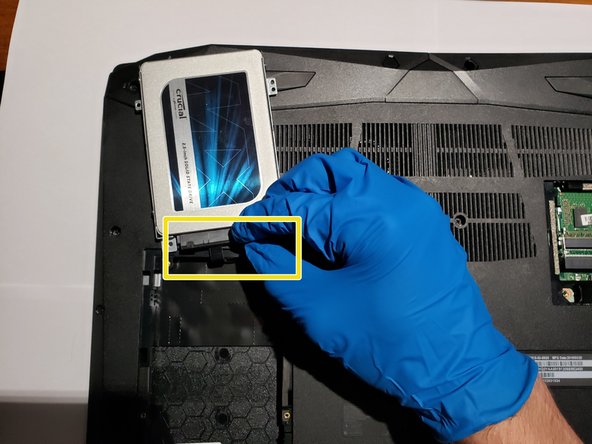



-
Remove the four 4 mm Phillips #0 screws that secure the drive tray.
-
Using the silver tab located on the top of the drive tray, gently lift the drive tray out of the laptop and rest it towards the back of the device.
-
Gently remove the SATA connector located on the bottom of the drive by pulling directly away from the drive whilst gripping the plastic connector not the wire.
crwdns2944171:0crwdnd2944171:0crwdnd2944171:0crwdnd2944171:0crwdne2944171:0