crwdns2935425:01crwdne2935425:0
crwdns2931653:01crwdne2931653:0
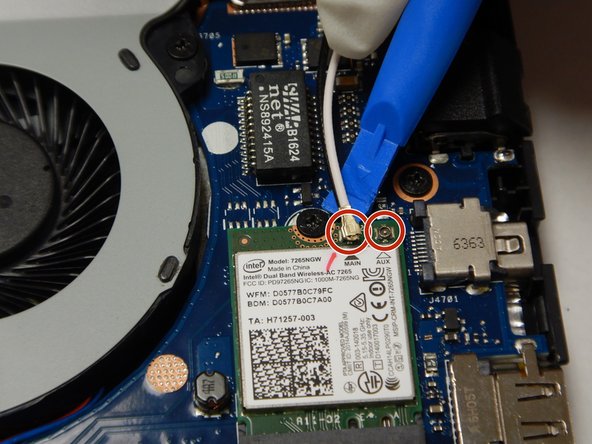





-
Using the iFixit Opening Tool, disconnect the black and white coaxial cables from the wifi card.
-
Using a Phillips #1 screwdriver, remove the 4mm retaining screw.
-
Gently slide the wifi card out from the connection slot.
crwdns2944171:0crwdnd2944171:0crwdnd2944171:0crwdnd2944171:0crwdne2944171:0