crwdns2935425:01crwdne2935425:0
crwdns2931653:01crwdne2931653:0


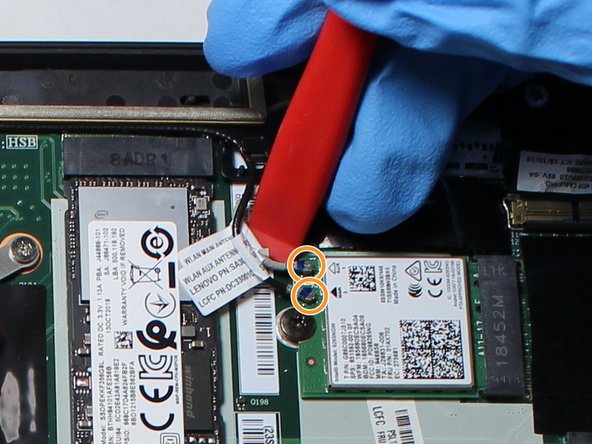



-
Locate the Wi-Fi Card on the side of the device opposite to the fan. It should have one black and one white pin connector wires as well as one retainer screw.
-
Use a plastic opening tool to lift up the two coaxial cables from the Wi-Fi Card.
crwdns2944171:0crwdnd2944171:0crwdnd2944171:0crwdnd2944171:0crwdne2944171:0