crwdns2935425:016crwdne2935425:0
crwdns2931653:016crwdne2931653:0

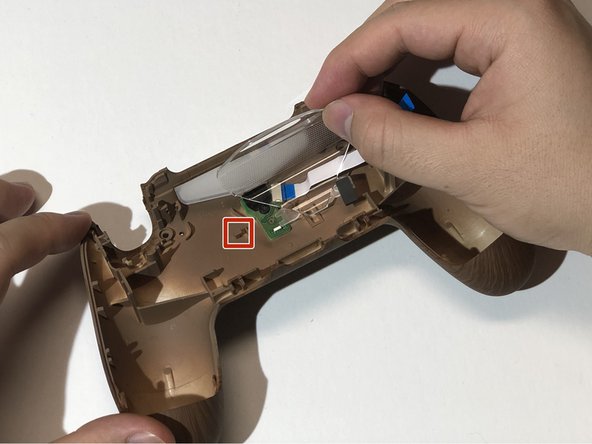
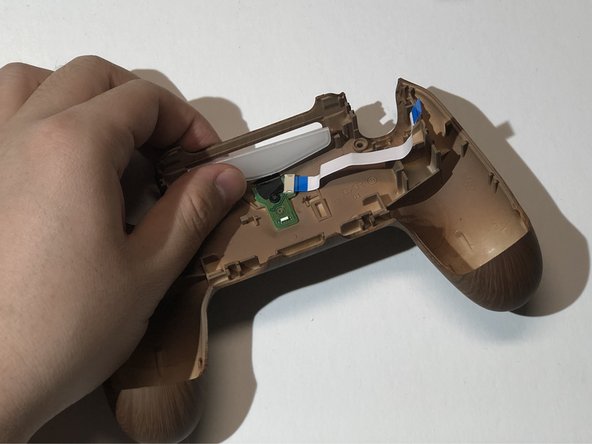



-
Peel back the rubber tape connecting the transparent plastic light screen to the shell.
-
Slide the transparent plastic light screen away from the hook to remove it.
-
Pop the translucent plastic light screen out of the slot after removing the transparent plastic light screen.
crwdns2944171:0crwdnd2944171:0crwdnd2944171:0crwdnd2944171:0crwdne2944171:0