crwdns2935425:05crwdne2935425:0
crwdns2931653:05crwdne2931653:0


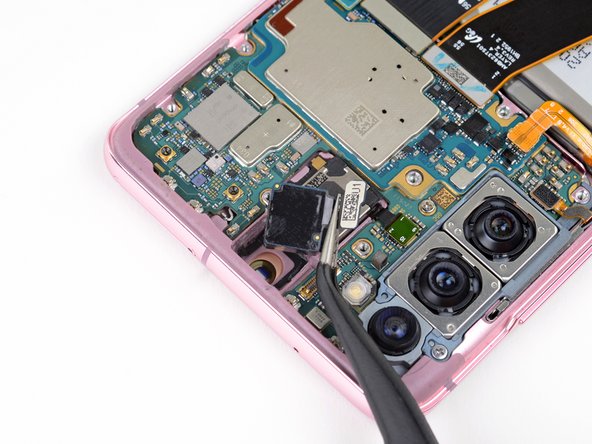



Remove the front-facing camera module
-
Use the flat end of a spudger to pry up bottom edge of the front-facing camera module.
-
Remove the front-facing camera module.
crwdns2944171:0crwdnd2944171:0crwdnd2944171:0crwdnd2944171:0crwdne2944171:0