crwdns2931529:0crwdnd2931529:0crwdnd2931529:0crwdnd2931529:02crwdnd2931529:0crwdne2931529:0
crwdns2935425:02crwdne2935425:0
crwdns2931653:02crwdne2931653:0

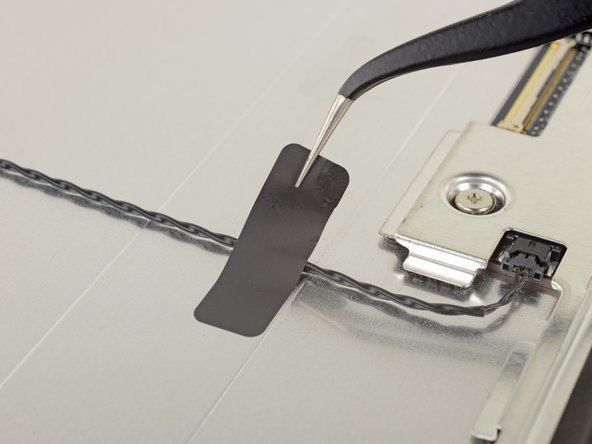


| [* black] If necessary, use an [guide|11677|iOpener|new_window=true] to heat and soften the adhesive on the two pieces of tape holding the thermal sensor in place. | |
| - | [* black] Use tweezers to peel the tape off of the thermal sensor and its cable. |
| + | [* black] Use [product|IF145-020|tweezers] to peel the tape off of the thermal sensor and its cable. |
crwdns2944171:0crwdnd2944171:0crwdnd2944171:0crwdnd2944171:0crwdne2944171:0