crwdns2931529:0crwdnd2931529:0crwdnd2931529:0crwdnd2931529:02crwdnd2931529:0crwdne2931529:0
crwdns2935425:01crwdne2935425:0
crwdns2931653:01crwdne2931653:0

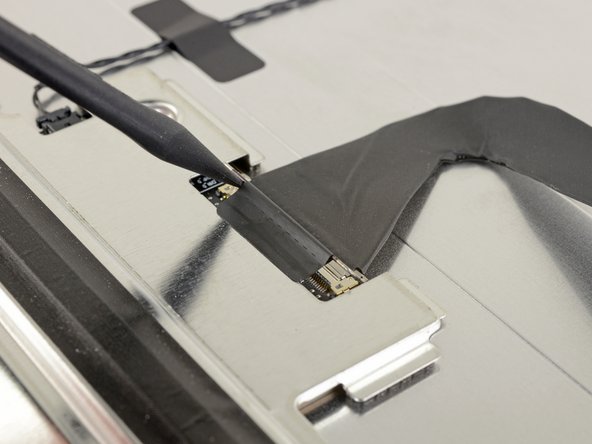
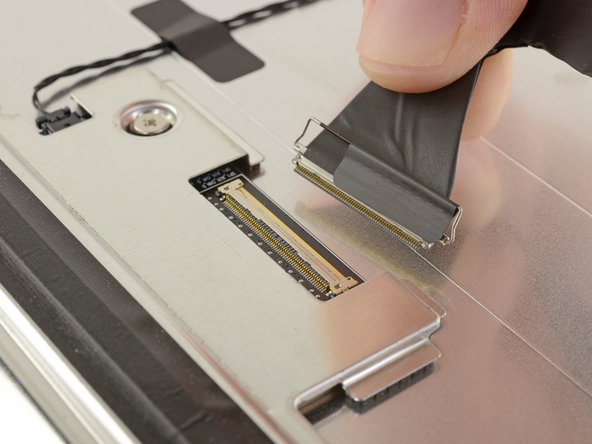



Remove extra display components
-
Gently set the display face-down on a sturdy, flat surface. It may be helpful to put it on a towel or cloth to protect it from dirt or debris that can scratch the front glass.
-
Use your fingernail or the pointed tip of a spudger to flip up the retaining flap on the display data connector.
-
Pull the display data cable connector straight out of its socket on the back of the display.
crwdns2944171:0crwdnd2944171:0crwdnd2944171:0crwdnd2944171:0crwdne2944171:0