crwdns2935425:05crwdne2935425:0
crwdns2931653:05crwdne2931653:0

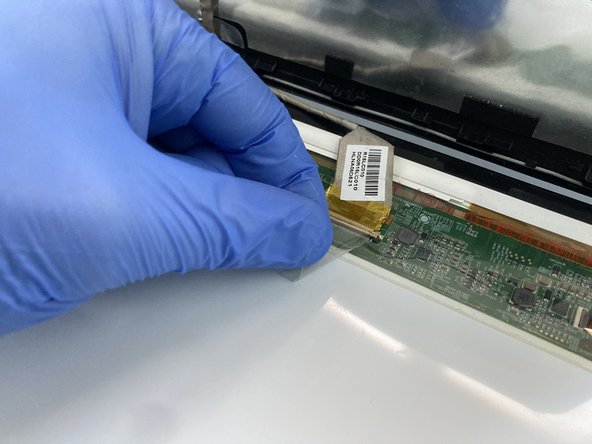




Disconnect the screen connector
-
Turn the laptop back up and carefully tilt the screen out from the frame and rest it on the keyboard.
-
Gently lift up the adhesive and disconnect the screen connector. That is the screen released and ready for a change for a new one.
crwdns2944171:0crwdnd2944171:0crwdnd2944171:0crwdnd2944171:0crwdne2944171:0