crwdns2935425:03crwdne2935425:0
crwdns2931653:03crwdne2931653:0


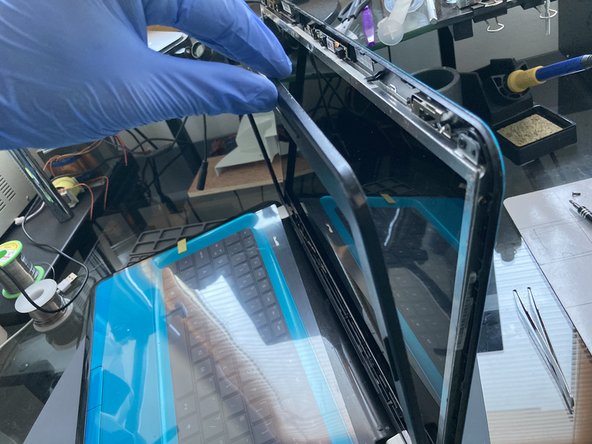



Remove the plastic frame
-
Unscrew the exposed 2 x Philips screws and set them aside.
-
Starting from the top, pry up the plastic frame with your fingernails or a pry bar.
-
Finally, remove the frame.
crwdns2944171:0crwdnd2944171:0crwdnd2944171:0crwdnd2944171:0crwdne2944171:0