crwdns2935425:09crwdne2935425:0
crwdns2931653:09crwdne2931653:0

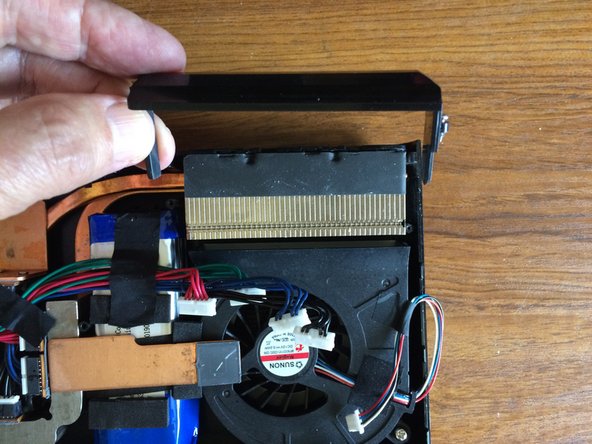


Removing the optical assembly - 1
-
Remove a screw at the right hand end of the cover between the fan and the grill. (The screw at the other end was removed in removing the motherboard.)
-
Lift off this cover. Note that it's a snug fit. On refitting, ensure that the screw holes are correctly aligned with the pillars the screws scew into.
crwdns2944171:0crwdnd2944171:0crwdnd2944171:0crwdnd2944171:0crwdne2944171:0