crwdns2935425:05crwdne2935425:0
crwdns2931653:05crwdne2931653:0

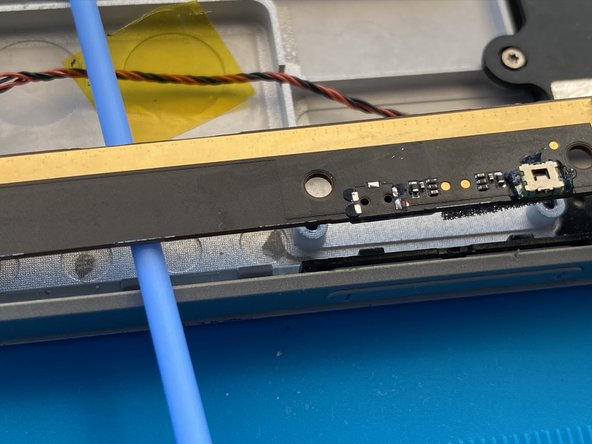




Prepare Motherboard
-
Once you've got the hang of the procedure on your parts only motherboard you are ready to attempt the procedure on your computer.
-
You do not need to and you SHOULD NOT remove the motherboard to repair the button. Simply remove the screws on the motherboard that hold the upper portion of the board to the chassis.
-
Gently slide a Q-tip between the motherboard and chassis.
crwdns2944171:0crwdnd2944171:0crwdnd2944171:0crwdnd2944171:0crwdne2944171:0