crwdns2935425:03crwdne2935425:0
crwdns2931653:03crwdne2931653:0

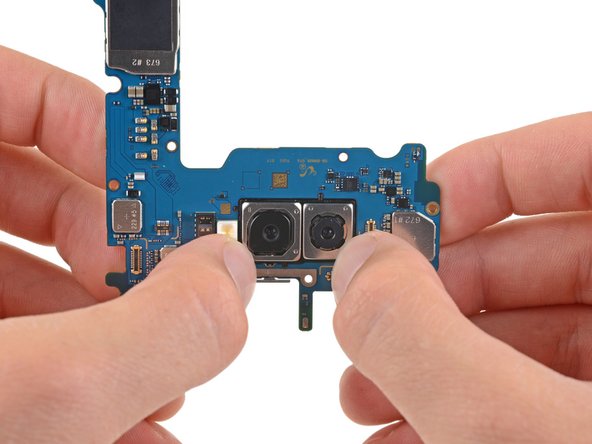


-
Carefully pick up the motherboard.
-
Using your thumbnails, press on the metal bezels to separate the rear camera from the motherboard.
-
Stop once you feel the rear camera begin to separate from the motherboard. You don't need to press it entirely out yet.
crwdns2944171:0crwdnd2944171:0crwdnd2944171:0crwdnd2944171:0crwdne2944171:0