crwdns2935425:03crwdne2935425:0
crwdns2931653:03crwdne2931653:0

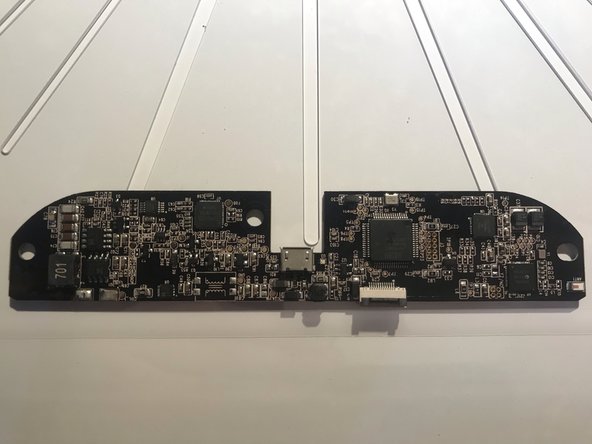
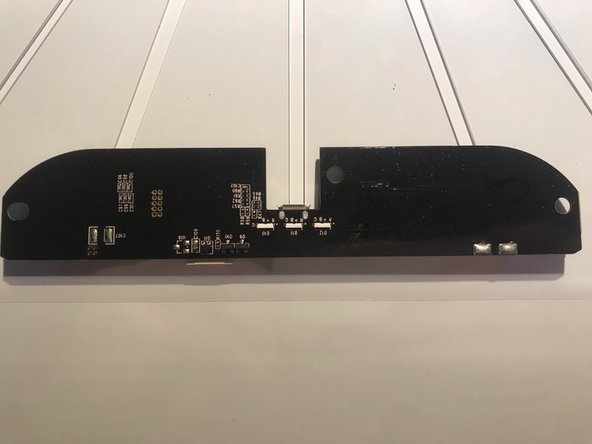



Removing the PCB
-
Desolder the copper leads (red circle) and open the gate of the connector (blue circle)
-
You can now safely take out the pcb
-
For reassembly simply follow the steps in reverse
crwdns2944171:0crwdnd2944171:0crwdnd2944171:0crwdnd2944171:0crwdne2944171:0