crwdns2935425:06crwdne2935425:0
crwdns2931653:06crwdne2931653:0

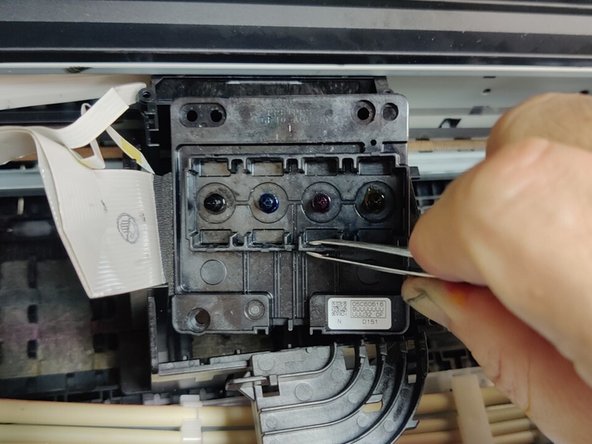
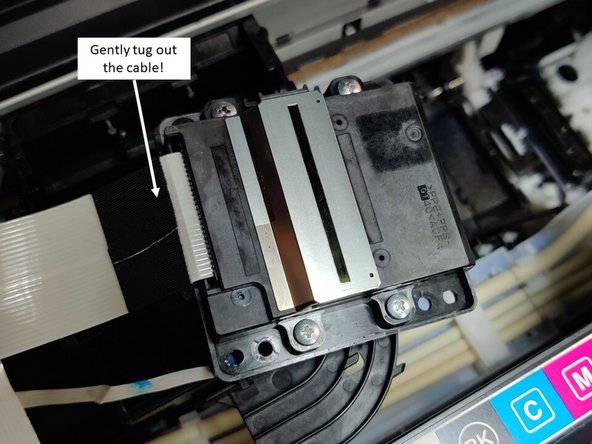



Removing the print head
-
After removing the stupid plastic holder, you'll see that the print head is secured with 3 screws (picture 1).
-
When the screws are removed, you can use a pair of tweezers to jiggle out the print head (picture 2).
-
If you intend to replace the print head, you can remove the cable connector at this stage.
crwdns2944171:0crwdnd2944171:0crwdnd2944171:0crwdnd2944171:0crwdne2944171:0