crwdns2935425:04crwdne2935425:0
crwdns2931653:04crwdne2931653:0

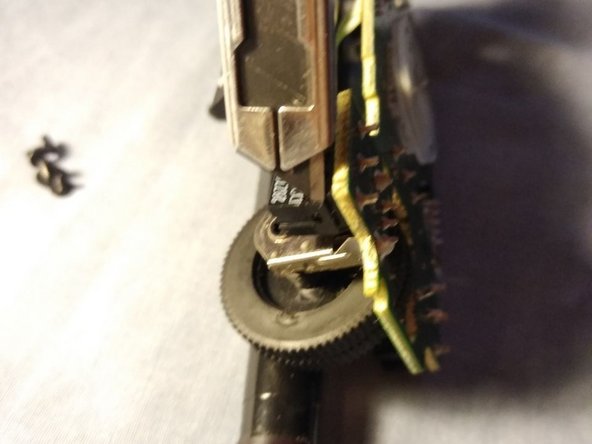
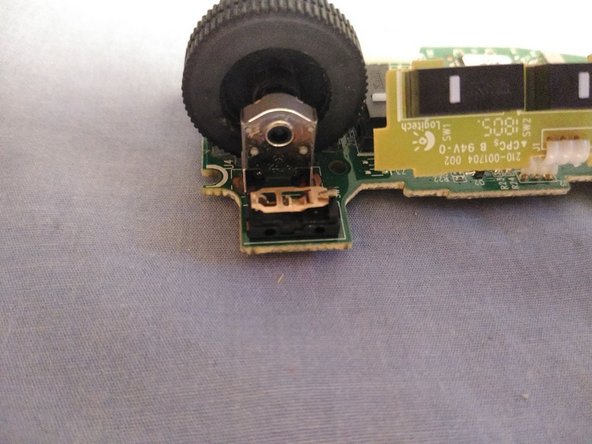



Working on the click button
-
Now we focus on the malfunctioning button. Either the right or left click although the method works properly for any button which uses the same Omron switches
-
These have a plastic cap which covers the metal mechanical mechanism. We have to take it of and leave the bronze metal piece uncovered. I used a thin blade to perform the latter.
-
Be careful not to brake the plastic cap while doing this step and be aware of the small white piece which is vital to complete the clicking process.
crwdns2944171:0crwdnd2944171:0crwdnd2944171:0crwdnd2944171:0crwdne2944171:0