crwdns2935425:02crwdne2935425:0
crwdns2931653:02crwdne2931653:0

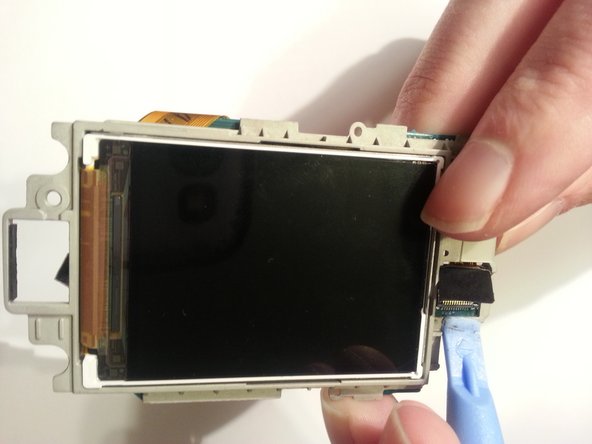


-
Now turn the phone over so that you are looking at the inside LCD and the back of the camera.
-
Use a pry stick to disconnect the ribbon cable from the rest of the PCB board.
crwdns2944171:0crwdnd2944171:0crwdnd2944171:0crwdnd2944171:0crwdne2944171:0