crwdns2935425:01crwdne2935425:0
crwdns2931653:01crwdne2931653:0

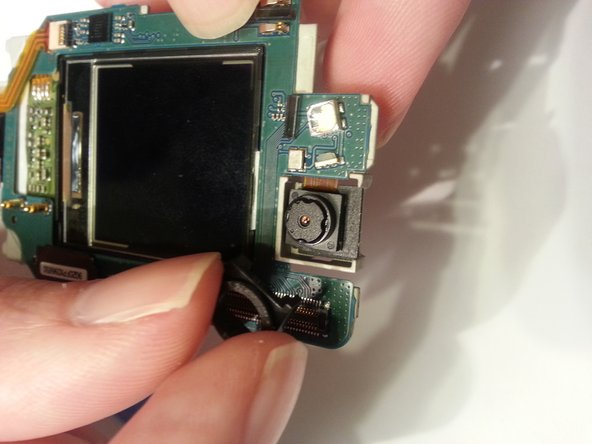


-
There is a plastic square that surrounds the camera and keeps it in place. Pry this up first making note of the orientation of the part and how there is a tab pointing in the same direction as the ribbon cable.
-
Once it is loosened the surround can be removed and set aside. The next step is to detach the ribbon cable.
crwdns2944171:0crwdnd2944171:0crwdnd2944171:0crwdnd2944171:0crwdne2944171:0