crwdns2935425:08crwdne2935425:0
crwdns2931653:08crwdne2931653:0

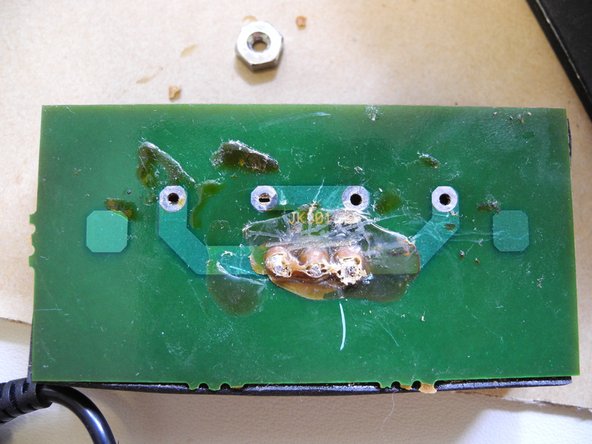


Cut red, green and white wires going to speaker terminal PCB
-
Now, as close as you can to the green PCB, cut the red, green and white wires soldered to the PCB with a side cutter or similar. Make sure to vacuum or remove any tiny wire fragments. We don't want anything shorting the circuit anywhere.
-
Oops! I don't have a photo of this step. The second shot shows the PCB after this step was completed.
crwdns2944171:0crwdnd2944171:0crwdnd2944171:0crwdnd2944171:0crwdne2944171:0