crwdns2935425:04crwdne2935425:0
crwdns2931653:04crwdne2931653:0


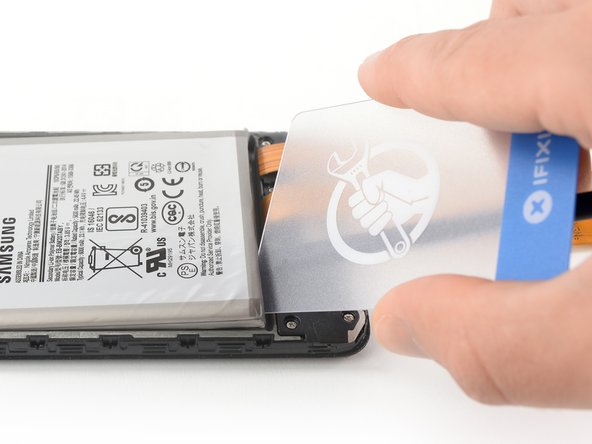



Pry up the Battery
-
Insert a spudger into the gap between the daughterboard cover and the battery at the bottom left corner of the battery.
-
Use the spudger to pry up the battery until you created a small gap underneath.
-
Slide a plastic or playing card into the gap you created with the spudger.
crwdns2944171:0crwdnd2944171:0crwdnd2944171:0crwdnd2944171:0crwdne2944171:0