crwdns2931529:0crwdnd2931529:0crwdnd2931529:0crwdnd2931529:04crwdnd2931529:0crwdne2931529:0
crwdns2935425:011crwdne2935425:0
crwdns2931653:011crwdne2931653:0

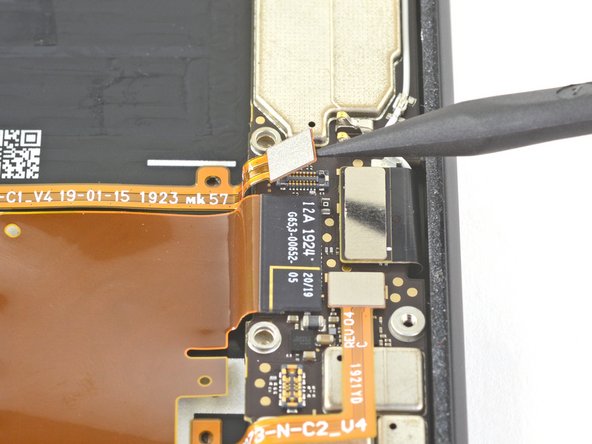
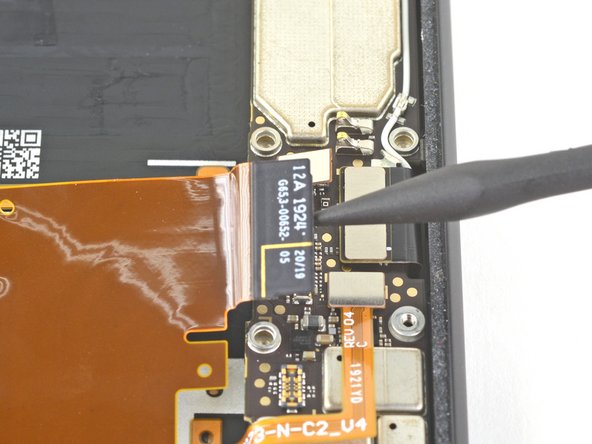



-
Disconnect the left grip sensor connector from the motherboard.
-
Disconnect the charge port connector from the motherboard.
crwdns2944171:0crwdnd2944171:0crwdnd2944171:0crwdnd2944171:0crwdne2944171:0