crwdns2931527:0crwdnd2931527:0crwdnd2931527:0crwdnd2931527:0crwdne2931527:0
crwdns2935425:03crwdne2935425:0
crwdns2931653:03crwdne2931653:0

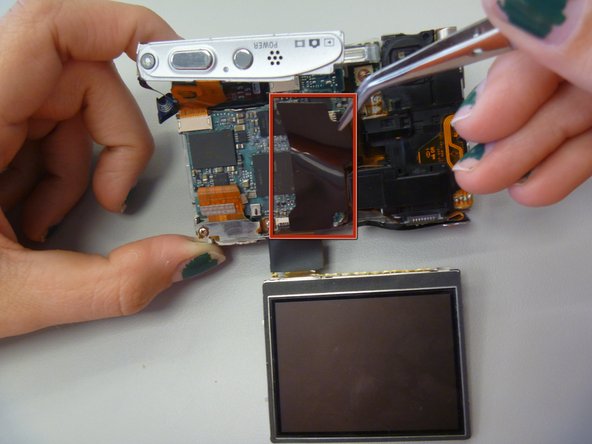


-
Flip camera to other side.
-
Use tweezers to peel off black sticker, located in middle of the motherboard.
| [* black] Flip camera to other side. | |
| - | [* red] Use tweezers to peel off black sticker, located in middle of the motherboard. |
| + | [* red] Use [product|IF145-020|tweezers] to peel off black sticker, located in middle of the motherboard. |
crwdns2944171:0crwdnd2944171:0crwdnd2944171:0crwdnd2944171:0crwdne2944171:0