crwdns2931527:0crwdnd2931527:0crwdnd2931527:0crwdnd2931527:0crwdne2931527:0
crwdns2935425:03crwdne2935425:0
crwdns2931653:03crwdne2931653:0


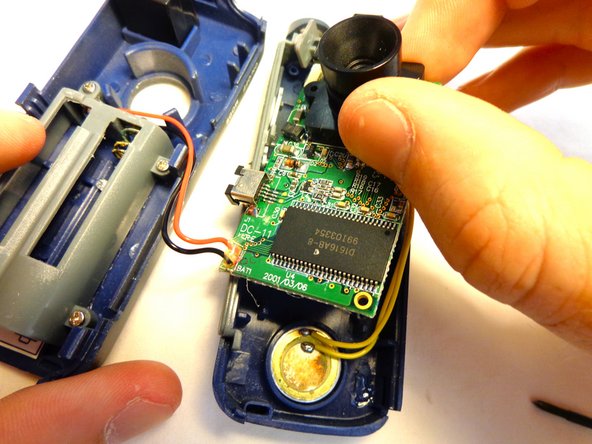



-
Turn the device over so that the lens is facing downward. Take care not to detach any wires during this step.
-
Locate and unscrew the two 5.6 mm Phillips #00 screws holding the lens to the board.
-
Turn the device back over so that the lens faces upward, and carefully remove the lens from the board.
crwdns2944171:0crwdnd2944171:0crwdnd2944171:0crwdnd2944171:0crwdne2944171:0