crwdns2931527:0crwdnd2931527:0crwdnd2931527:0crwdnd2931527:0crwdne2931527:0
crwdns2935425:02crwdne2935425:0
crwdns2931653:02crwdne2931653:0


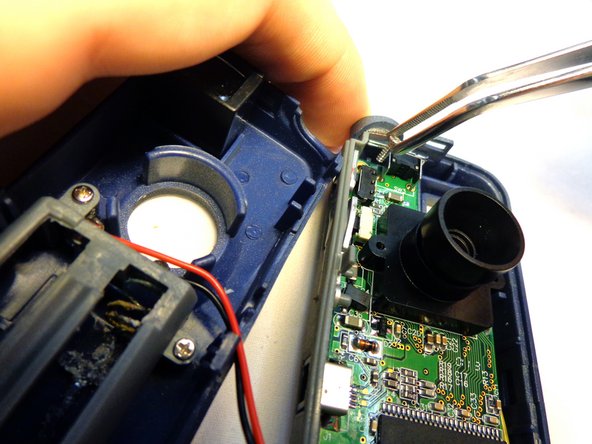



-
Gently seperate the two halves of the device.
-
To remove the circuit board from the right section of the device, unscrew the two 5.6 mm Phillips #00 screws.
-
When the screws have been fully unscrewed, use the tweezers to remove them from the device.
crwdns2944171:0crwdnd2944171:0crwdnd2944171:0crwdnd2944171:0crwdne2944171:0