crwdns2935425:03crwdne2935425:0
crwdns2931653:03crwdne2931653:0

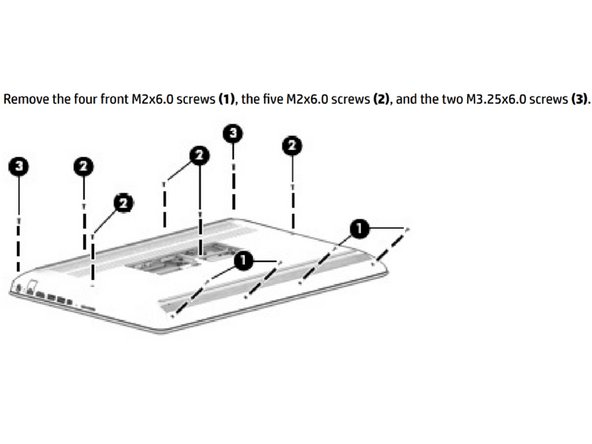


Removing the bottom case
-
There are 6 rubber screw covers to remove. If you have trouble removing them, I used a thin, sharp tool (tiny screwdriver) and pushed it into the edge of the cover and dug it out. You might damage the cover, but the function will essentially be the same.
-
There are a total of eleven screws you need to remove. HP has helpfully grouped them by screw type into three groups, (1), (2), (3). I used the regular iFixit kit, and found that the screw driver was too short to reach one of the screws in group 2. To fix this, I had to widen the hole slightly so it could reach.
crwdns2944171:0crwdnd2944171:0crwdnd2944171:0crwdnd2944171:0crwdne2944171:0