crwdns2935425:04crwdne2935425:0
crwdns2931653:04crwdne2931653:0


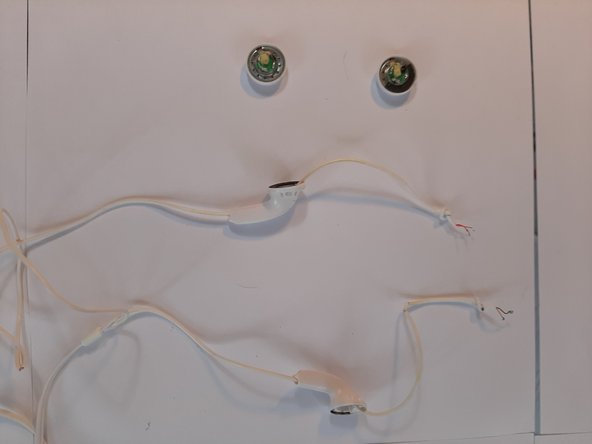



-
Use your soldering iron to gently touch the solder on the circuit board that is attached to one of the wires. Once the solder melts, twist the cable so that the wire is released from the circuit board. Repeat with the other remaining wire still attached to the circuit board.
-
Repeat the above step with the other sound driver.
-
Place your sound driver aside and away from any strong magnets.
crwdns2944171:0crwdnd2944171:0crwdnd2944171:0crwdnd2944171:0crwdne2944171:0