crwdns2935425:07crwdne2935425:0
crwdns2931653:07crwdne2931653:0
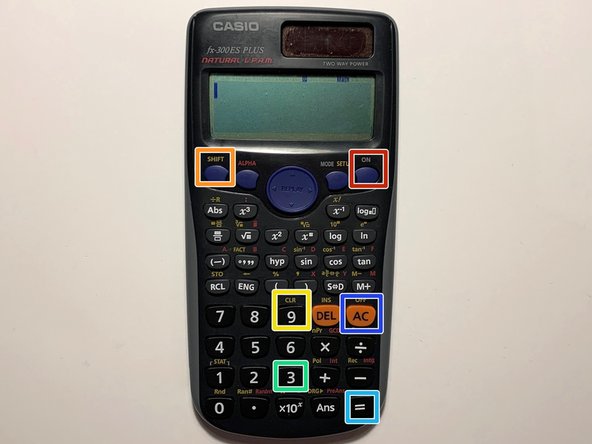
-
Reset the calculator by pressing [ON].
-
Press the [shift] button.
-
Press the [9] [CLR] button to clear the data.
-
Press the [3][ALL] button option.
-
Press [=] [yes] button to agree.
-
Press [AC] key to reset.
crwdns2944171:0crwdnd2944171:0crwdnd2944171:0crwdnd2944171:0crwdne2944171:0