crwdns2935425:03crwdne2935425:0
crwdns2931653:03crwdne2931653:0

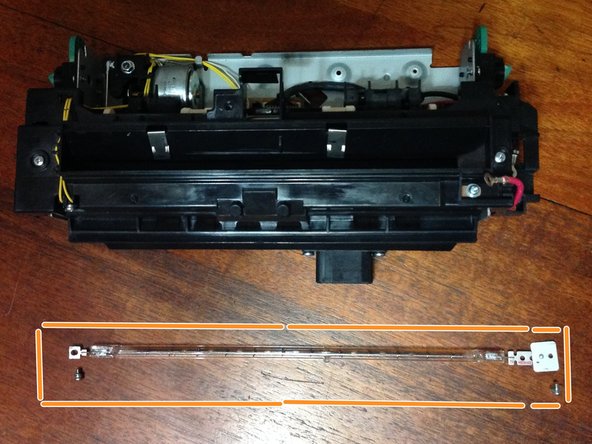


Remove top cover
-
Remove these two 6mm #2 screws from the two ends of the heating element and carefully withdraw the glass heating element.
-
The glass heating element is shown in the second picture.
-
Remove these two 6mm #2 screws attaching the top cover.
-
Remove this screw attaching the red power cable.
-
Unplug the pair of yellow wires and unhook them from the hooks tucking them in place.
-
The top cover can now be removed.
crwdns2944171:0crwdnd2944171:0crwdnd2944171:0crwdnd2944171:0crwdne2944171:0