crwdns2935425:05crwdne2935425:0
crwdns2931653:05crwdne2931653:0

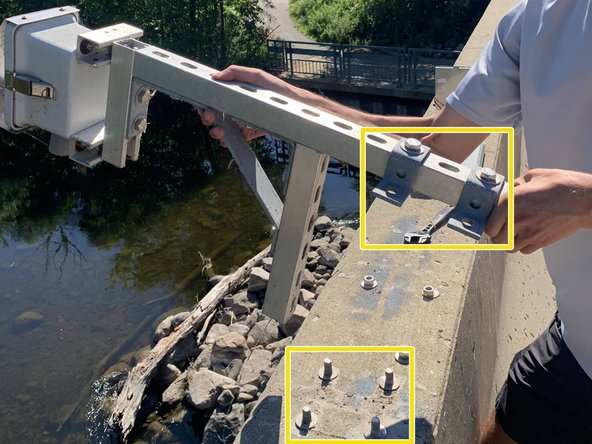




Attaching the U-brackets to the bridge mount
-
This is what the bridge mount looks like before reattaching the long strut channel with the new depth sensor node.
-
Line up and place the U-brackets, still attached to the long strut channel, onto the bridge mount.
-
Using a 3/4" adjustable or socket wrench, secure the long strut channel and U-brackets to the bridge with the 3/4" nuts and washers. Tighten and secure.
crwdns2944171:0crwdnd2944171:0crwdnd2944171:0crwdnd2944171:0crwdne2944171:0