crwdns2935425:04crwdne2935425:0
crwdns2931653:04crwdne2931653:0

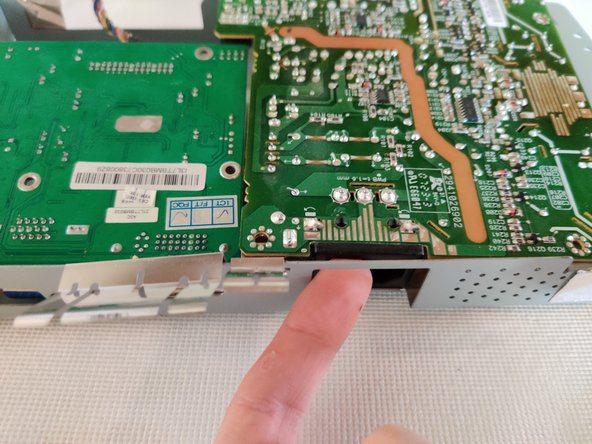


-
Lift up the logic and power boards at the same time, just enough to slide them backwards out of the shield.
crwdns2944171:0crwdnd2944171:0crwdnd2944171:0crwdnd2944171:0crwdne2944171:0