crwdns2931529:0crwdnd2931529:0crwdnd2931529:0crwdnd2931529:02crwdnd2931529:0crwdne2931529:0
crwdns2935425:01crwdne2935425:0
crwdns2931653:01crwdne2931653:0

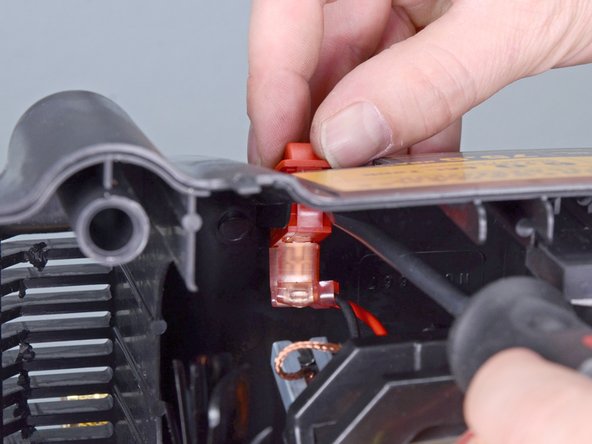




Remove power switch
-
Use a large flathead screwdriver to depress the plastic tab on the red power switch closest to the open side of the case.
-
While keeping the tab depressed, grab the top side of the switch and pull directly up off the case.
-
Pull the switch farther out of the case.
crwdns2944171:0crwdnd2944171:0crwdnd2944171:0crwdnd2944171:0crwdne2944171:0