crwdns2935425:03crwdne2935425:0
crwdns2931653:03crwdne2931653:0

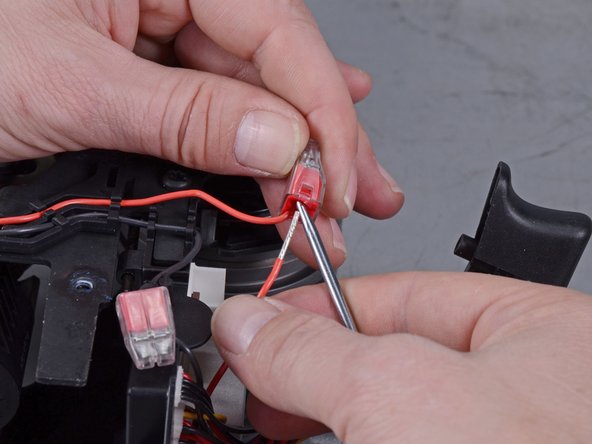
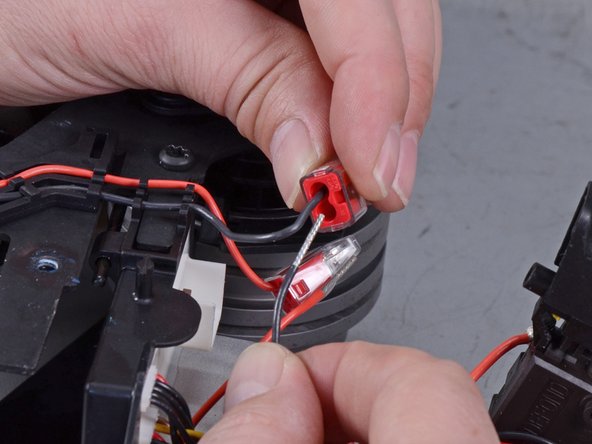



-
Insert the point of a pick tool into the push-in connector's inlet hole, which has the main board wire plugged into it.
-
With the pick tool still inserted, pull the red main board wire out of the push-in connector.
-
Repeat this same process for the black wire and other push-in connector.
crwdns2944171:0crwdnd2944171:0crwdnd2944171:0crwdnd2944171:0crwdne2944171:0