crwdns2935425:03crwdne2935425:0
crwdns2931653:03crwdne2931653:0

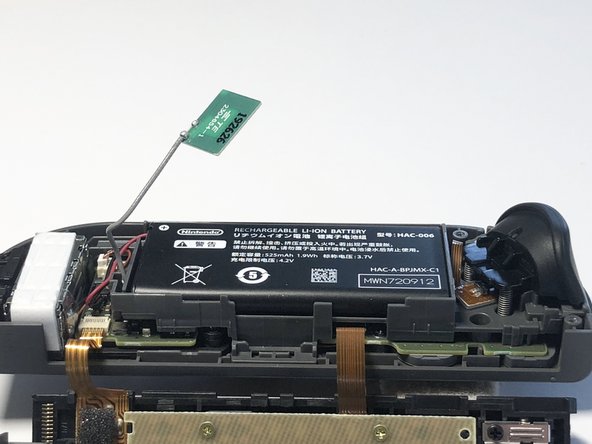




-
Pull the Bluetooth antenna out of its compartment and out of the way of the battery.
-
Using a plastic opening tool, lift the battery up and out of its compartment from the right edge.
crwdns2944171:0crwdnd2944171:0crwdnd2944171:0crwdnd2944171:0crwdne2944171:0