crwdns2935425:08crwdne2935425:0

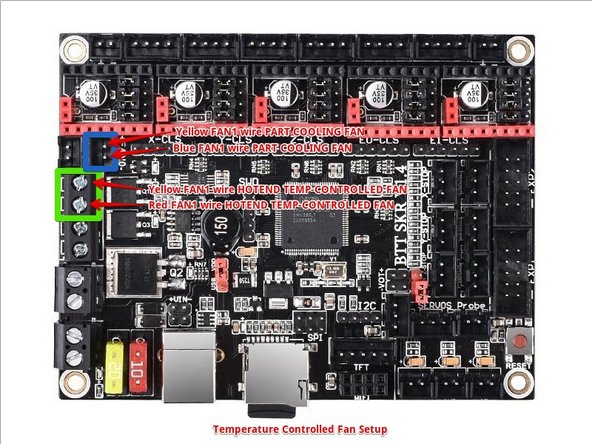
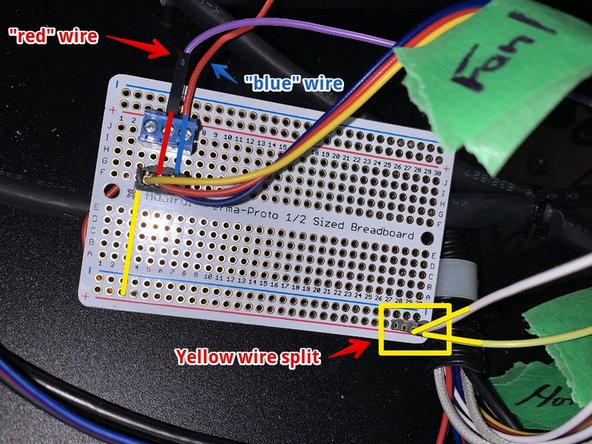



-
You have two options here. You can either let the software control the hotend fan, or leave it always on. There are benefits to both, and you can switch later on if you need to.
-
You will need to split the yellow wire coming from the FAN1 connector. I have done that using a small protoboard, but you can do that any number of ways.
-
To connect the part cooling fan you need to connect one line coming from the yellow FAN1 to the SKR FAN0 connector where marked. The blue FAN1 wire gets connected to the second SKR FAN0 pin. If possible, crimp them into a dupont/JST-SM connector to save yourself later.
-
If you are using the temperature-controlled hotend fan option (my recommendation using the stock hotends), then you connect one yellow FAN1 wire) to the HE1 connector where marked, and the red FAN1 wire to the other HE1 connector where marked.
-
If you are using the always-on hotend fan option (recommended if you're using all-metal heat break and upgraded hotends) then you connect one yellow FAN1 wire to the SKR FAN1 marked area, and connect the red FAN1 wire to the SKR FAN1 marked area.
crwdns2944171:0crwdnd2944171:0crwdnd2944171:0crwdnd2944171:0crwdne2944171:0