crwdns2931527:0crwdnd2931527:0crwdnd2931527:0crwdnd2931527:0crwdne2931527:0
crwdns2935425:07crwdne2935425:0
crwdns2931653:07crwdne2931653:0

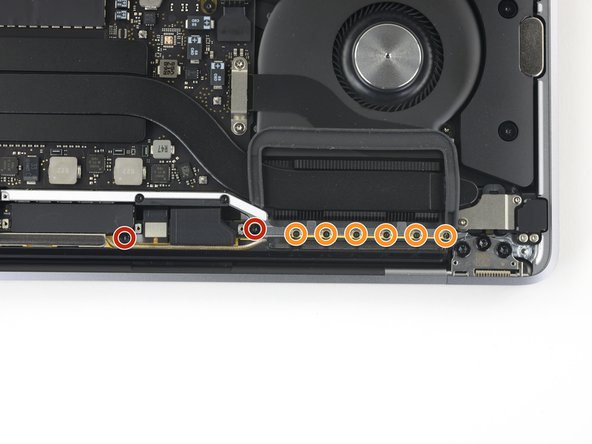


-
Remove the four 3.3 mm T5 Torx screws on both sides, which secure the antenna cable assembly.
-
Also remove the twelve 1.1 mm P2 pentalobe screws on both sides.
crwdns2944171:0crwdnd2944171:0crwdnd2944171:0crwdnd2944171:0crwdne2944171:0