crwdns2931529:0crwdnd2931529:0crwdnd2931529:0crwdnd2931529:03crwdnd2931529:0crwdne2931529:0
crwdns2935425:05crwdne2935425:0
crwdns2931653:05crwdne2931653:0
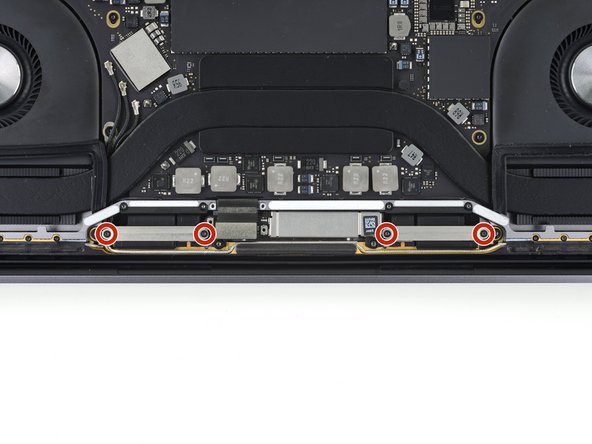





Unscrew the antenna cable assembly
-
Remove the four 1.5 mm T3 Torx screws securing the two aluminum covers on top of the two display board cables.
-
Use a pair of tweezers to remove the two aluminum covers.
crwdns2944171:0crwdnd2944171:0crwdnd2944171:0crwdnd2944171:0crwdne2944171:0