crwdns2935425:04crwdne2935425:0
crwdns2931653:04crwdne2931653:0

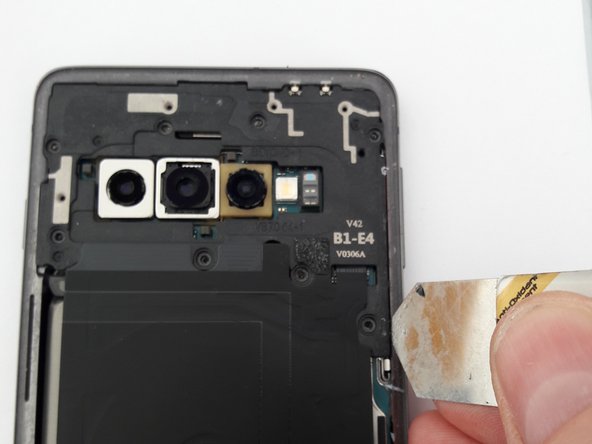


Removing the back cover - 1
-
Using a thin metal spudger, pry lightly between the cover and frame to release the upper portion of the plastic cover.
-
Cation is needed when inserting the tool between the frame and back cover, as the mainboard is directly beneath the cover.
crwdns2944171:0crwdnd2944171:0crwdnd2944171:0crwdnd2944171:0crwdne2944171:0