crwdns2931529:0crwdnd2931529:0crwdnd2931529:0crwdnd2931529:05crwdnd2931529:0crwdne2931529:0
crwdns2935425:010crwdne2935425:0
crwdns2931653:010crwdne2931653:0

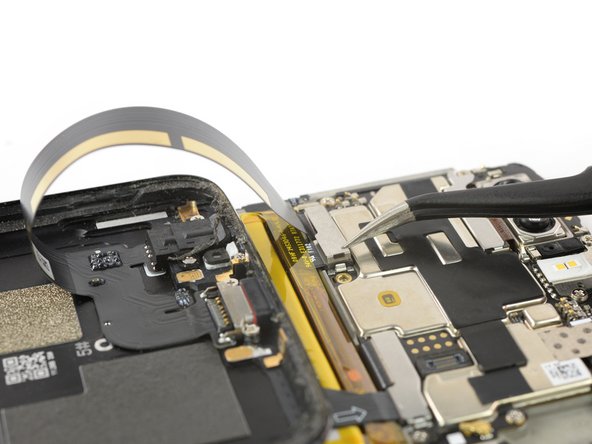




-
Use a pair of tweezers to remove the small metal shield which covers the battery and the charging port and headphone jack flex cable connectors.
| - | [* black] Use a pair of tweezers to remove the small metal shield which covers the battery and the charging port and headphone jack flex cable connectors. |
|---|---|
| + | [* black] Use a pair of [product|IF145-020|tweezers] to remove the small metal shield which covers the battery and the charging port and headphone jack flex cable connectors. |
crwdns2944171:0crwdnd2944171:0crwdnd2944171:0crwdnd2944171:0crwdne2944171:0