crwdns2935425:03crwdne2935425:0
crwdns2931653:03crwdne2931653:0

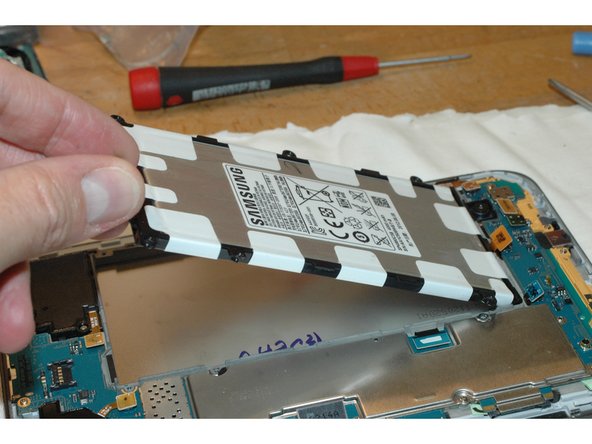
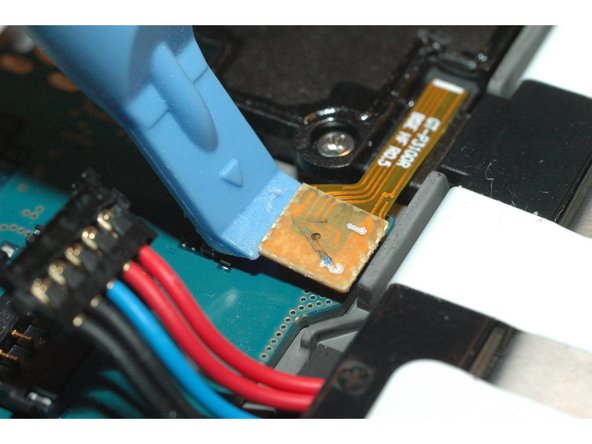



Unscrew and detach flat-ribbon cables
-
Using the screwdriver, remove the 11 screws from the main PCB board and the battery.
-
Lift and remove the battery as indicated in the second image.
-
Using the opening tool, detach all of the flex connectors as shown in the third image.
crwdns2944171:0crwdnd2944171:0crwdnd2944171:0crwdnd2944171:0crwdne2944171:0