crwdns2935425:04crwdne2935425:0
crwdns2931653:04crwdne2931653:0

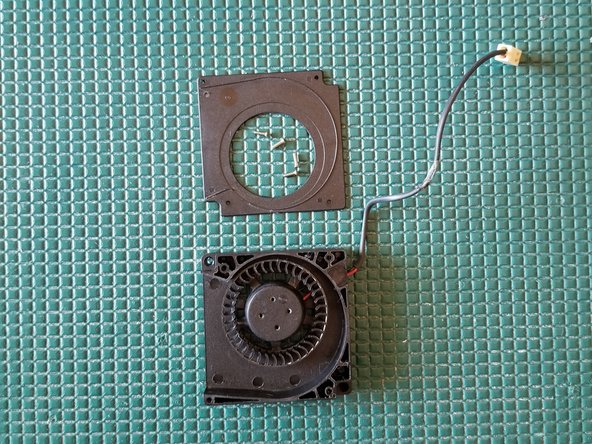
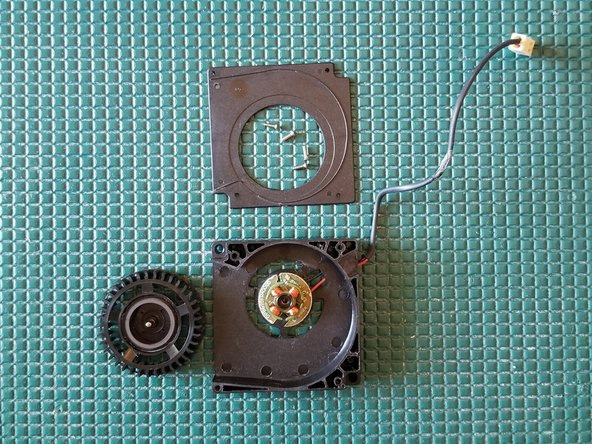



Fan Disassembly
-
Remove tape in order to remove fan from its housing unit. This also uncovers a hidden screw.
-
Remove 4 PH0 screws
-
Remove fan upper housing plate
-
Gently lift the fan up and over the post
crwdns2944171:0crwdnd2944171:0crwdnd2944171:0crwdnd2944171:0crwdne2944171:0