crwdns2935425:03crwdne2935425:0
crwdns2931653:03crwdne2931653:0

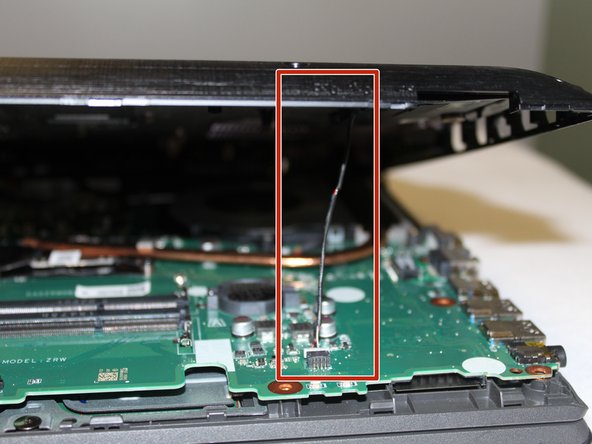


-
Stick an opening tool into the seam of the laptop case and begin prying the back panel from the device to loosen it. Slowly move all the way around the laptop, prying periodically to release each of the clips.
-
Lift the back panel up to reveal the cable connecting the back case to the motherboard.
crwdns2944171:0crwdnd2944171:0crwdnd2944171:0crwdnd2944171:0crwdne2944171:0