crwdns2935425:04crwdne2935425:0
crwdns2931653:04crwdne2931653:0


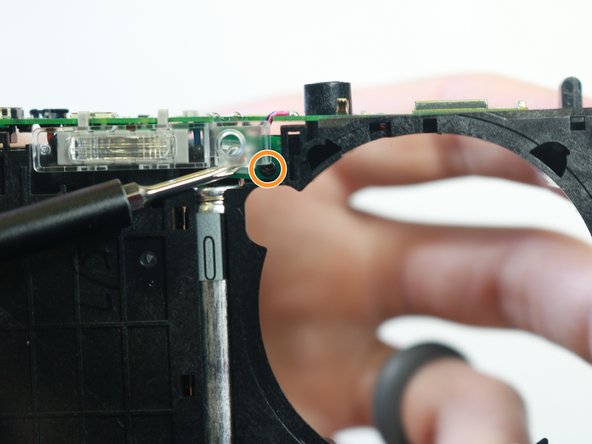



-
Face the front of the camera away from you, and remove the 3mm screw in the upper left corner with a Phillips #000 screwdriver.
-
Now that you have removed all of the screws holding it down, the entire top panel will be loose. Wiggle it with your fingers until you are able to completely remove it.
-
Remove the 3mm screw that is tucked behind the flash with a Phillips #000 screwdriver. It is a little tricky to see, but your screwdriver should be able to fit between the crack.
crwdns2944171:0crwdnd2944171:0crwdnd2944171:0crwdnd2944171:0crwdne2944171:0