crwdns2935425:05crwdne2935425:0
crwdns2931653:05crwdne2931653:0

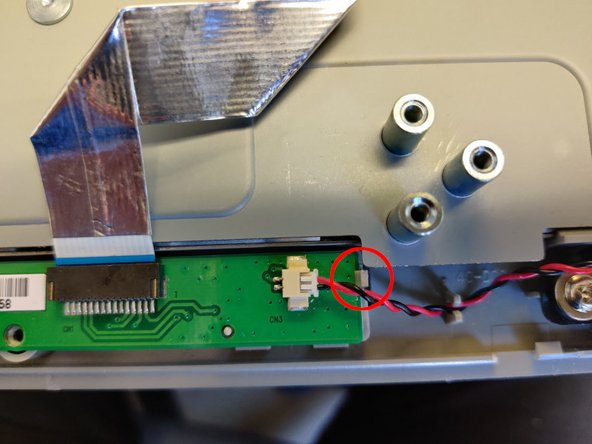
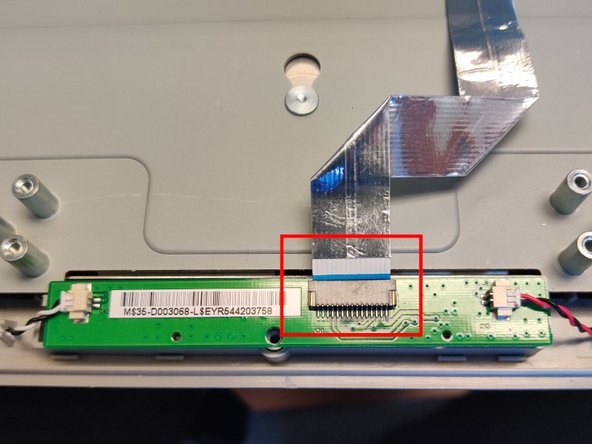



Loosen and unplug ribbon cable
-
Gently peel this ribbon cable off the shielding.
-
Pull the plastic retaining clip away from the PCB (gently so it doesn't break) to remove the PCB for better access to the ribbon cable connector. It'll still be attached to the speakers but we are only loosening it.
-
Pull ribbon cable carefully out of its connector.
crwdns2944171:0crwdnd2944171:0crwdnd2944171:0crwdnd2944171:0crwdne2944171:0