crwdns2931527:0crwdnd2931527:0crwdnd2931527:0crwdnd2931527:0crwdne2931527:0
crwdns2935425:03crwdne2935425:0
crwdns2931653:03crwdne2931653:0

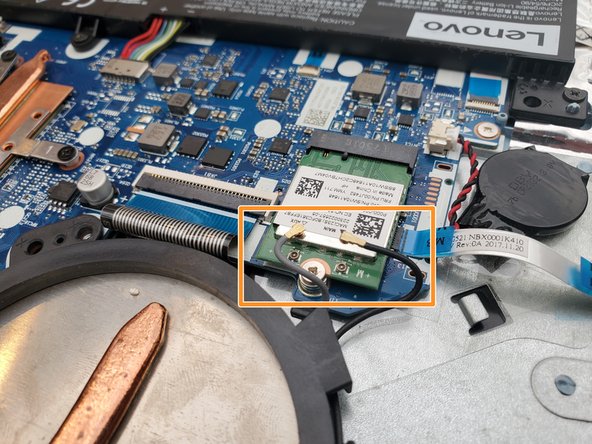
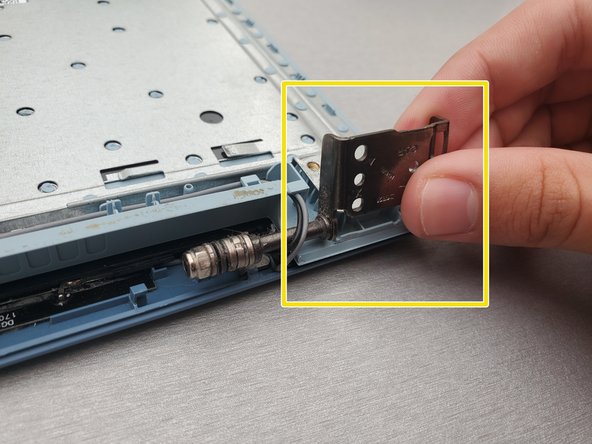



-
Disconnect the display cable by lifting the black tab of the ZIF connector with the opening tool and gently pulling out the cable.
-
Disconnect the two coaxial cables on the WiFi card by gently pulling up on the wires.
-
Lift up the screen brackets by prying upwards on them with an opening tool.
crwdns2944171:0crwdnd2944171:0crwdnd2944171:0crwdnd2944171:0crwdne2944171:0