crwdns2935425:03crwdne2935425:0
crwdns2931653:03crwdne2931653:0

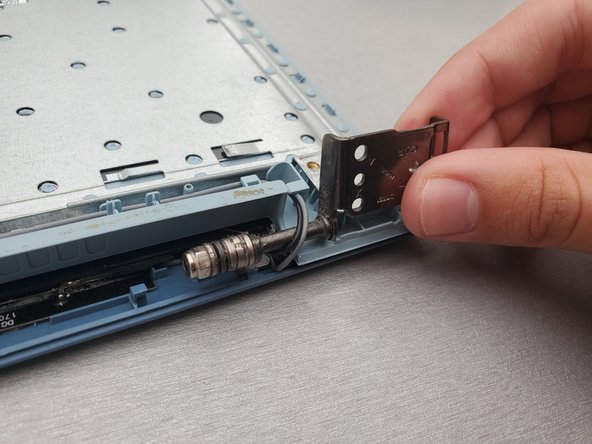




-
Unplug the two coaxial cables on the WiFi card by gently pulling the cables directly up.
-
Rotate the screen brackets using the opening tool to prop them up.
-
Remove the display assembly.
crwdns2944171:0crwdnd2944171:0crwdnd2944171:0crwdnd2944171:0crwdne2944171:0