crwdns2931529:0crwdnd2931529:0crwdnd2931529:0crwdnd2931529:02crwdnd2931529:0crwdne2931529:0
crwdns2935425:02crwdne2935425:0
crwdns2931653:02crwdne2931653:0


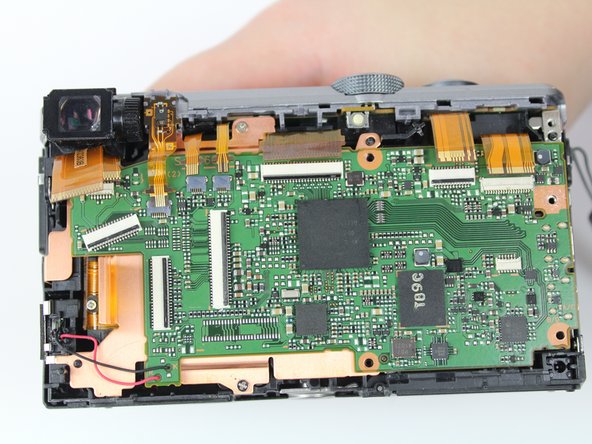



-
Disconnect these 9 ribbon cables from the motherboard. One ribbon cable is hidden underneath the larger one on the left.
-
Use tweezers to first lift up the retaining flaps for each connector, then pull out the ribbon cable.
| [* red] Disconnect these 9 ribbon cables from the motherboard. One ribbon cable is hidden underneath the larger one on the left. | |
| - | [* black] Use tweezers to first lift up the retaining flaps for each connector, then pull out the ribbon cable. |
| + | [* black] Use [product|IF145-020|tweezers] to first lift up the retaining flaps for each connector, then pull out the ribbon cable. |
crwdns2944171:0crwdnd2944171:0crwdnd2944171:0crwdnd2944171:0crwdne2944171:0