crwdns2931529:0crwdnd2931529:0crwdnd2931529:0crwdnd2931529:03crwdnd2931529:0crwdne2931529:0
crwdns2935425:04crwdne2935425:0
crwdns2931653:04crwdne2931653:0


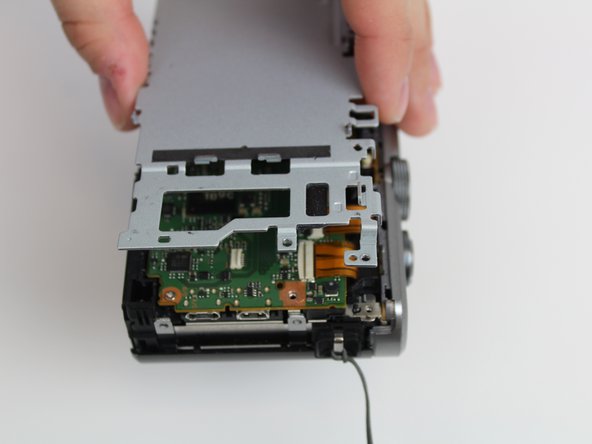



-
Flip the LCD screen to the left.
-
Unscrew the two 3mm on the top right side using the Phillips #000 Screwdriver.
-
Lift the gray plate cover off.
crwdns2944171:0crwdnd2944171:0crwdnd2944171:0crwdnd2944171:0crwdne2944171:0