crwdns2935425:03crwdne2935425:0

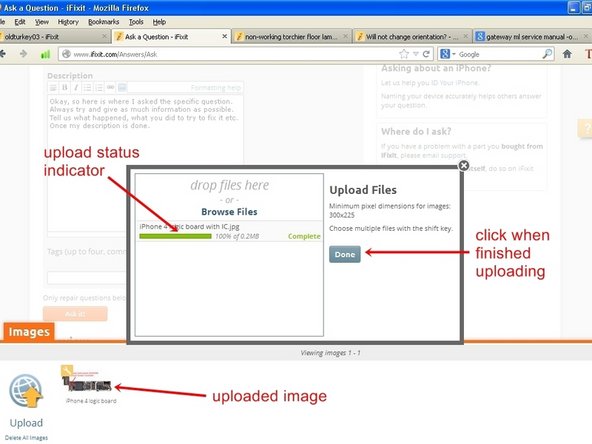
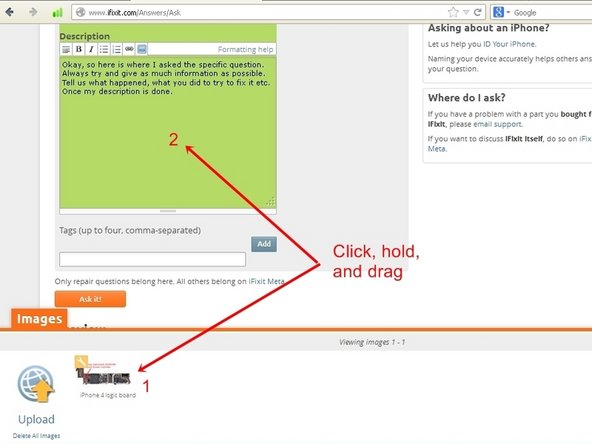



-
Choose the directory that contains the image to be imported. It is possible to select multiple images at once. Hold the "Ctrl" key down and left click on individual image files allow for this.
-
Once the file(s) is selected, click the "open" key. This will now upload the file to the image repository. Once the file(s) is uploaded, it will show in the repository.
-
With the file showing in the bottom window, left click and hold on the image. Then drag the image into the question text window. This action will be noticeable since the background of the question text window changes. Release the left mouse button once the cursor is in the question text window.
-
The image will be placed at the last cursor position. Ensure that the cursor is, where the image is supposed to be placed, before dragging it into the question text box.
crwdns2944171:0crwdnd2944171:0crwdnd2944171:0crwdnd2944171:0crwdne2944171:0