crwdns2931527:0crwdnd2931527:0crwdnd2931527:0crwdnd2931527:0crwdne2931527:0
crwdns2935425:05crwdne2935425:0
crwdns2931653:05crwdne2931653:0

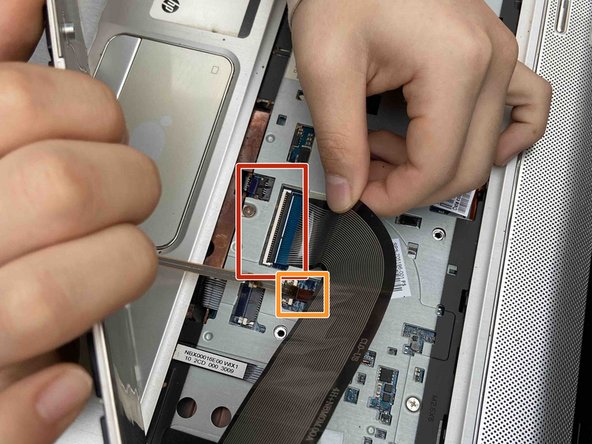


-
Gently lift the keyboard away from the laptop.
-
Lift up the cable holder and remove the cable connection from the base of the laptop.
-
Lift up the locking tab of the ZIF connector and remove the keyboard backlight cable.
crwdns2944171:0crwdnd2944171:0crwdnd2944171:0crwdnd2944171:0crwdne2944171:0