crwdns2931527:0crwdnd2931527:0crwdnd2931527:0crwdnd2931527:0crwdne2931527:0
crwdns2935425:04crwdne2935425:0
crwdns2931653:04crwdne2931653:0

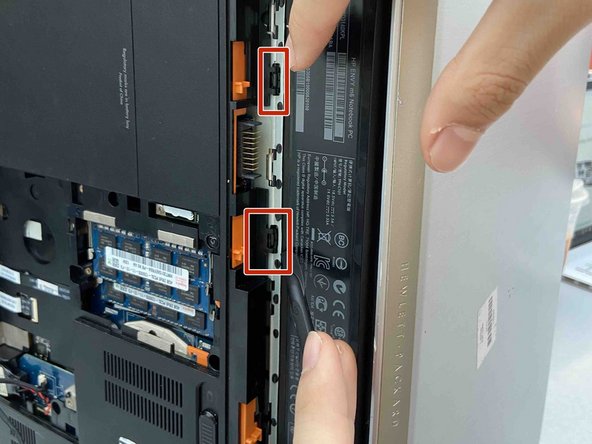
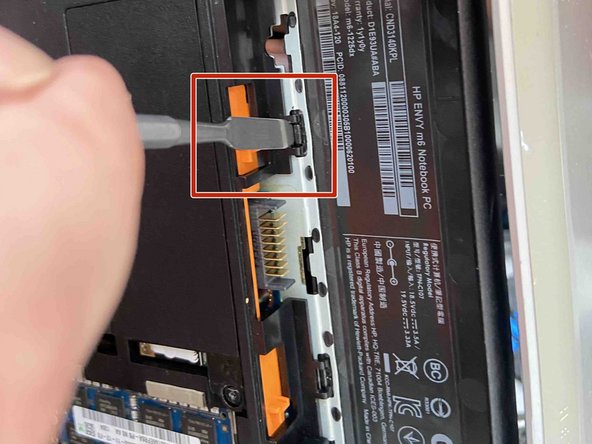



-
Make the device stand onto its left side with the device open.
-
Turn the laptop and look into the empty battery slot for two release holes.
-
Insert a metal spudger into the release holes and apply pressure to the back of the keyboard until it comes loose of the laptop.
crwdns2944171:0crwdnd2944171:0crwdnd2944171:0crwdnd2944171:0crwdne2944171:0