crwdns2935425:08crwdne2935425:0
crwdns2931653:08crwdne2931653:0


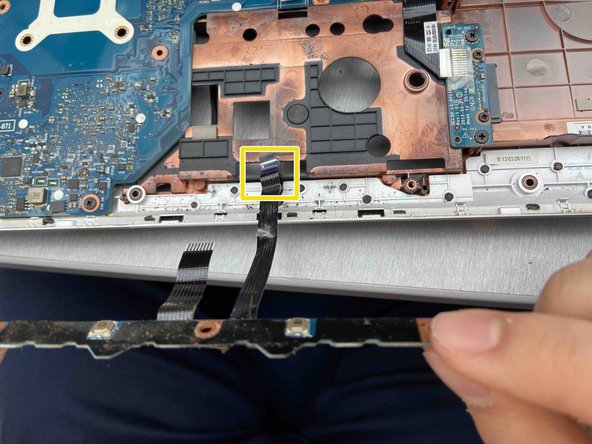



-
Turn the top cover with the touchpad area facing you.
-
Remove the one screw holding the touchpad buttons down with a Phillips #1 screwdriver.
-
Disconnect the cable holding the touchpad buttons to the top cover
crwdns2944171:0crwdnd2944171:0crwdnd2944171:0crwdnd2944171:0crwdne2944171:0